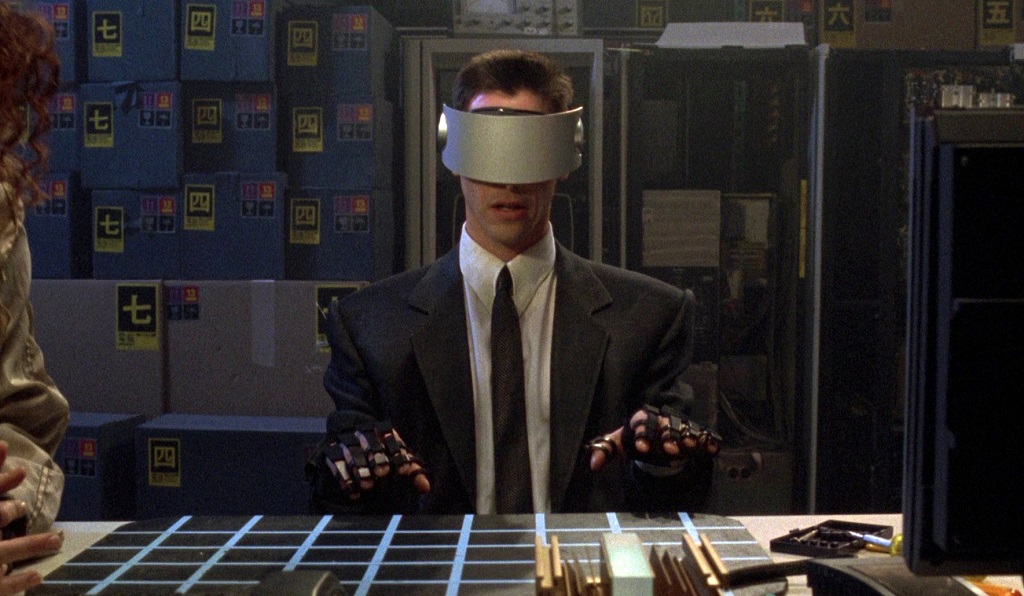Certain cryptocurrency wallets, due to their limited functionalities, may not offer the option to view the public key. We encountered this limitation with Trust Wallet, where locating the public key for BTC was not possible; Trust Wallet only provides a mnemonic phrase. To overcome this, we had to turn to a third-party service for public key generation based on the mnemonic phrase. If you are hesitant about using the mentioned service for public key generation, you can explore alternative options.If your objective is specifically to find the public key for BTC, you can recover your wallet using the Electrum wallet and the mnemonic phrase. Electrum provides both public and private keys in the settings. It’s crucial to emphasize that the public key does not pose a threat to your finances; it can be shared and published as needed. Wallet addresses are generated solely based on the public key. In contrast, the private key provides access to your funds, so it should never be disclosed to anyone.Proceed to the next resource:
Enter your seed phrase as illustrated in the screenshot on the website.
Subsequently, based on your seed phrase, the service will generate public and private keys, along with wallets, according to the specified specifications.

Select the specification that suits your requirements. It’s crucial to cross-check the wallets generated from your mnemonic phrase with those visible in your program (your wallet). For added assurance, consult the documentation to confirm the specification utilized by your wallet program. If, by chance, you’ve chosen an incorrect specification and received funds in a wallet not visible in your wallet program, don’t panic. Utilize Electrum, as mentioned earlier, to create wallets aligned with your preferred specification. Be assured that your funds are secure, and there is no risk of loss.
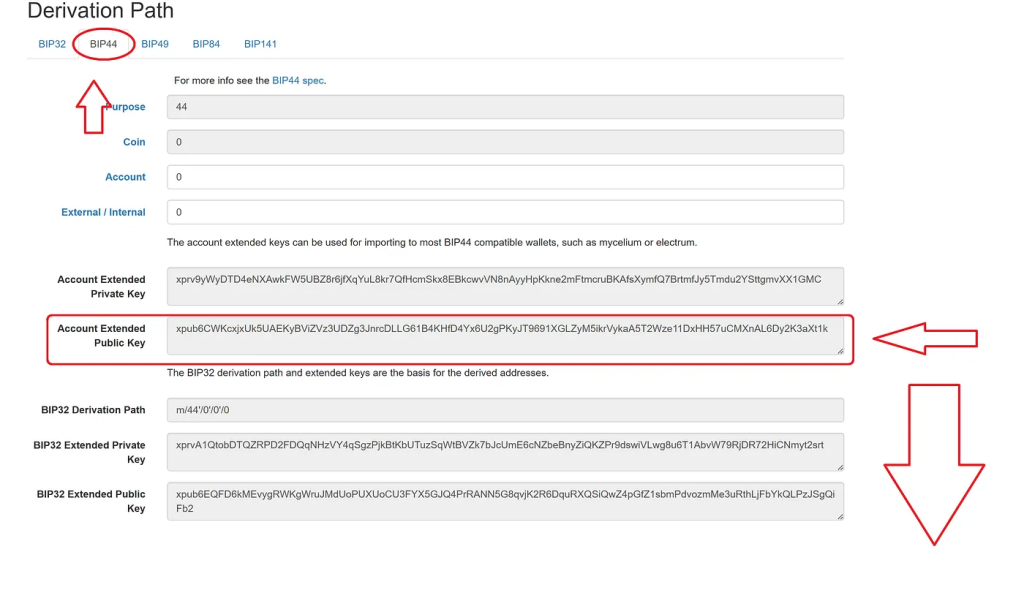
Additionally, as you scroll down, you will encounter the wallets that have been generated using this public key.

We trust that this article has provided valuable insights for you. Best of luck in your pursuits, and stay connected for more updates from us!